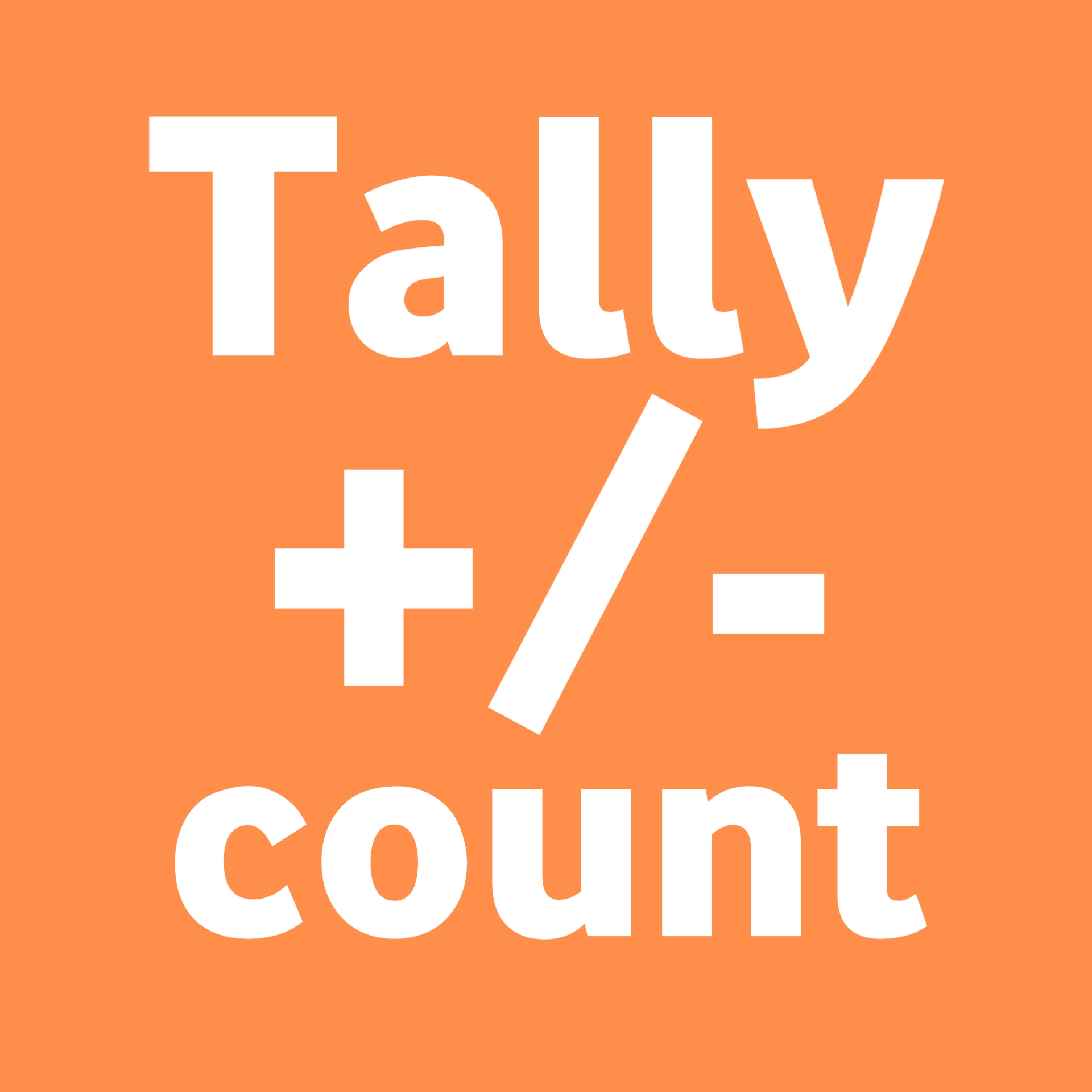Free Online Tally Counter App
About The online tally counter app
Online Tally Counter App is a helpful tool that is used to count any type of count or counting. In this, no matter how big we can count, it is unlimited. This "Online Tally Counter App" has added many essential and useful features which are of every users. It is very easy and convenient to use this online tally counter.
It is used to count or track many types of count or objects as it is very useful for school teachers because they need to count children. And similarly, this Digital Online Tally Counter App is very useful for shopkeepers, businessmen etc. And the best thing for this is that it is available on the Internet online for free, which anyone can use from anywhere else.
Let us now also know how to use this online tally counter how it is used.
How to Use Thish Online Tally Counter App?
It is very easy to use this online online counter app and can use it. Let us tell you step by step how to use this Online Tally Counter App Step by Step -
Step 1 -
To Count -
It is very easy to use. If you want to count for anything, then click on the plus (+) button in the green color given in this country.
When you click on it once, the number will increase once. Similarly, every number will continue to grow on each of your click. And as soon as you click on it, you will hear a small click sound effect. So understand that we have an account. And this click sound will be heard on each of your click.
To discount number -
Similarly, if you want to discount some numbers of your counting number, ie the event of the given red colored minus (-) button. Once clicking in it, a number of discounts will mean subtraction and on clicking in it, there will be a sound of click sound effects, such as clicking on the plus (+) button.
Step 2 -
Set Target -
If you want to count a target up to the prescribed number, then you can do this thing easily. For this, you will see a box called a target under the counter button, and it will have 108 numbers in advance. If you want to set a separate number according to your own, then just click on this number once and then you can set your specific number according to you.
Step 3-
Reset Your Count -
When you want to resume your counting and delete or zero the current counting number, click on the reset count button in the orange color below, after clicking on it, all your counting number will be zero (0) and when you press the plus (+) button again, it will start from number 1.
See your total clicks -
Our online Tally Countter App has a feature that it tracks each plus account every time it click in it. But it just tracks plus (+) counting, not tracking minus (-). So your symbol shows plus counting that how many times you have clicked in it so far.
Step 4-
Use Timer Section -
If you want to do your counting for a particular time, or you want how much time it takes to do your counting, then you can easily find out this. For this, you will see a timer section on the side above this Tally Counter App that will be something like this - 00: 00: 00 will be made.
So to turn it on, you have to come down a little bit from Tally Counter Section and you will see the 'Start' button in a blue color here, then you have to click on it once. So as soon as you click on it, your top timer section will start running.
It will start from zero seconds on the timer and this timer will continue to run automatically until you want to keep it running. With which you can find out how long it has taken me to do my account. And if you have to stop it in the middle for some time, then for this too, if you see the pause on this blue button, then click on it once, then this timer will be installed there.
And if you want our timer to start with zero again, then to do it on zero (0), a reset timer button will be found in yellow under this start button and a clock icon will also be made in it, then click on it once.
So this will make your timer set on zero again. And when you click on the Start button again, it will start from zero seconds. So in this way you can also use this timer section very easily.
Click on the Reset Count button in the orange color below, after clicking on it all your counting number will be zero (0) and when you press the plus (+) button again, it will start from number 1.
Step 5-
Use click Sound Efact Option -
You will get to see another special section on our online Tally Counter App, which is the sound effect. If you want to know in each of your clicks whether we have clicked or not, you can use our sound effect area. You will find this area as a speaker's icon in green on the right side of our Online Tally Counter App.
So to turn this sound effect on and off it, one has to click on it once. If this option is in green then it is enabled i.e. it is on, and if it is visible in gray color it is disabled. And there is another identity of its ongoing or closure that when the speaker and the sound will appear from it, the icon will appear and it becomes the icon of the silent speaker when it is closed.
When this option is turned on, a small sound comes from clicking on the plus minus button in each of your click click sound effects. And when it is in gray color, that is, clicking on the psal-minus button will not bring any kind of sound or sound.
Finally, when you want a sound effect or any voice when you click, then enable this option and if you do not want any kind of sound effect, then disable it. So in this way you can use this sound effect option.
About our online tally counter app
Our online Tally Counter App is a very powerful tool. And it is a very useful tool for many users like businessman, school teachers etc. And the biggest thing is that it is absolutely free. We have created this online counter app to meet your special needs for all of you.
And to use it worldwide, such a day has been made available on such internet so that anyone can use it from anywhere else easily. Our Tally Counter App is very easy to use and its design is also unique and perfect according to user experience.
Let us explain a little about some features and design of this Digital Online Tally Counter App.
- The design of our Tally Counter App is very easy and user friendly.
- In this, you will find a header section on the top side where its branded logo will be installed and the name of this tool will be written Tally Counter.
- On opening this Online Tally Counter Website in the mobile, there will be a menu in the three line in the right side, on which some links are opened when clicking - Home, About, Contact etc.
- After this you will see our most useful thing online Tally Counter App, where a timer option, sound effect option, plus minus counting button etc. and many useful options will be seen.
- Then you will find the content area below it where you get to know about how to use it.
- And then a footer will be seen in the orange color in the bottom side where there will be an About section which will have a small information about this counter. And apart from this, some important links will also be seen such as privacy policy, terms and conditions etc. and more.
Characteristics of Online Tally Counter App.
Now let's explain some of the features of this telecounter app. Our online tally counter app has many features, such as:
- This tally counter is absolutely free.
- It is very easy to use and its user experience is also very simple.
- In this, your counting is not reset when the account is refreshed or leaving the app. When you come back to this app, your counting starts again where you left.
- This Online Tally Counter App is very useful tools for many people such as businessmen, shopkeepers, school teachers etc. and many other users are very useful.
- This online app is safe.
- But when you clear your browser's data like cash memory, search etc. clear, then this counter also reset, everything starts with zero.
So this was some characteristics of our Online Tally Counter App that you would have liked.
For whom is this Online Tally Counter more useful?
While this online tally counter is very useful for everyone, from students to businessmen to government employees and many other users, we'll briefly explain some of its special uses.
1. For Businessmen -
This Tally Counter App is very useful for businessmen as it is a useful tool for them to monitor and count their business goods.
2. - For Shopkeepers -
Photo PDF is a useful tool for shopkeepers because it allows them to count various items in their shop or perform a long count of a particular item.
3. - For Devotees -
The Online Tally Counter App is most commonly used by devotees because it allows them to chant their Guru Mantra and provides special counting facilities.
This counter is used for many other purposes as well, but these three are the most commonly used.